Presentation Guidelines
Slide Template
You can use our conference slide template for your presentation
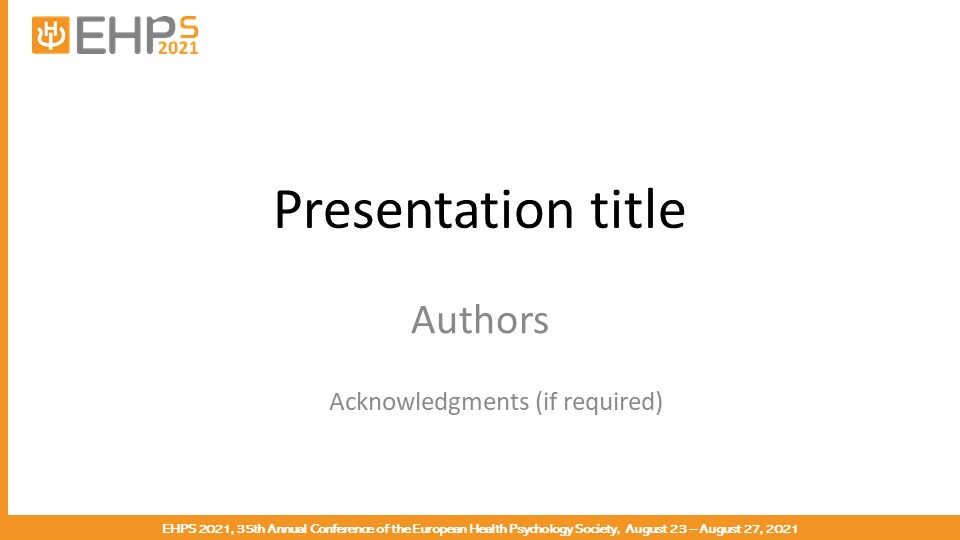
Click to download
The 35th EHPS conference will be held virtually.
GUIDELINES FOR REGULAR ORAL PRESENTATIONS
The oral presentation sessions will last for 90 minutes and will be composed of a maximum of 7 presentations, for which there will be a 10 minutes (maximum)
pre-recorded presentation and 2 minutes for Q&A after each presentation. At the end of the sessions, there will be more time for Q&A.
All presenters are required to attend their session and upload a prerecorded video of their presentation to the conference platform (www.easyacademia.org),
by the 16th August.
The video should not exceed 10 minutes, and should be made preferably with power point video, or as an alternative with zoom.
Optional: If you wish you can also upload your slide deck.
Please see the instructions at the end of this page on how to record your video and how to submit your file.
GUIDELINES FOR GIVE ME 5 MINUTES PRESENTATIONS
The “Give me 5 minutes” sessions will last for 60 minutes and be composed of a maximum of 7 presentations, for which there will be a 5 minutes (maximum)
pre-recorded presentation and 2 minutes for Q&A after each presentation. At the end of the sessions, there will be more time for Q&A.
All presenters are required to attend their session and upload a prerecorded video of their presentation to the conference platform (www.easyacademia.org),
by the 16th August.
The video should not exceed 5 minutes, and should be made preferably with power point video, or as an alternative with zoom.
Optional: If you wish you can also upload your slide deck.
Please see the instructions at the end of this page on how to record your video and how to submit your file.
GUIDELINES FOR POSTER PRESENTATIONS
The poster sessions will last for 90 minutes and will be composed of a maximum of 15 posters. For each poster there will be 5 minutes interaction time. For sessions with less posters, the chairs may choose to have an additional Q&A round.
All presenters are required to attend their session and upload a pdf of their poster to the conference platform (www.easyacademia.org), by the 16th August. The poster should be in a A0 format.
Optional: To complement the pdf of your poster, you may also choose to upload a short video presenting your poster, with the maximum duration of 3 minutes. While these videos will not be played during the poster sessions, attendees will be able to view them prior to the conference.
Please see the instructions at the end of this page on how to record your video and how to submit your file(s).
GUIDELINES FOR SYMPOSIA
Symposiums, depending on the symposium chair, can be held only live or as a mix of live discussion and prerecorded presentations.
If you wish to have prerecorded presentations, please follow the instructions provided below
GUIDELINES FOR ROUNDTABLES & LABSERIEES
Roundtables and Labseries will be held live.
GUIDELINES FOR UPLOADING VIDEOS
To submit your file please Log in to our system https://www.easyacademia.org/ehps2021 and select the submission for which you want to submit your document
Click on “upload presentation”. In the next screen, please upload the video following the parameters below:
- Videos should be in mp4 format in 1280 x 720p resolution or less
- File size upload limit: 75 100MB
- Maximum duration: Oral presentations: 10 minutes; Give me 5 minutes: 5 minutes; Poster presentations: 3 minute s
Note: Videos not following the provided parameters in the guidelines will not be accepted.
GUIDELINES FOR UPLOADING FILES
To submit your file please Log in to our system https://www.easyacademia.org/ehps2021 and select the submission for which you want to submit your document .
Click on “upload presentation”. In the next screen, please upload your file in pdf format. Posters should be a single page/slide in A0 size.
PRERECORDING YOUR PRESENTATION
Instructions on how to record your talk (including voice over):
Zoom:
Please click here for further instructions and information on recording your presentation through Zoom.
PowerPoint:
• First record your voiceover following these or these instructions
• Then export your video including narrations following this guide
• On export select Full HD (1080p) as video quality
Deadline for video/poster uploading 16 August, 2021
